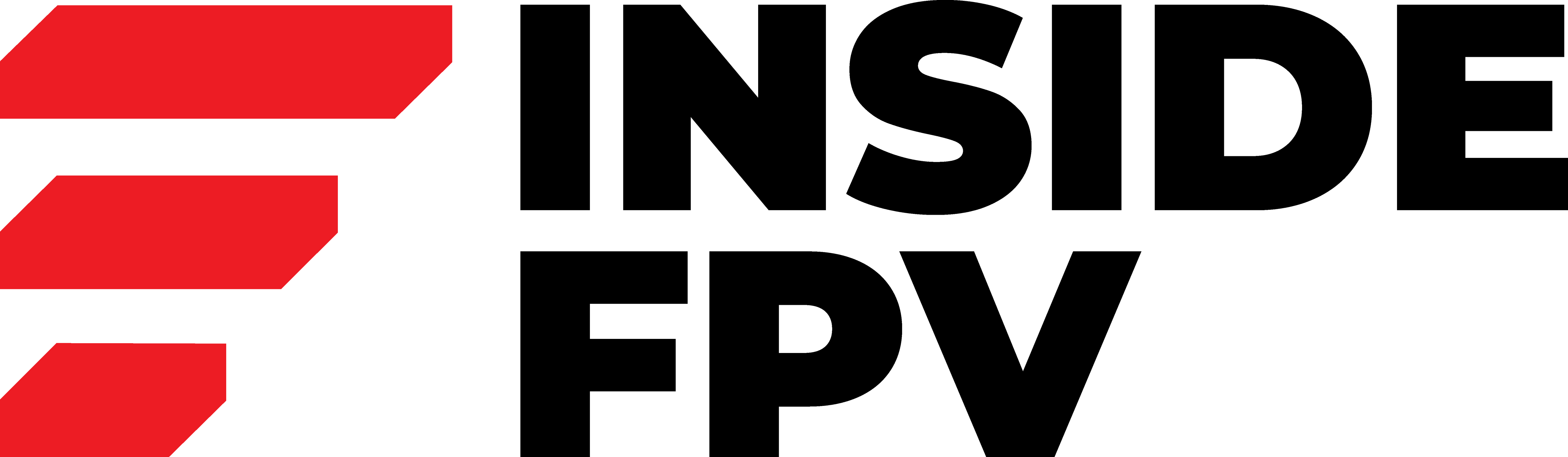A flight mode is a setting that adjusts the dynamic between the flight controller and the pilot. Flight modes are those that change the results of certain inputs into the drone, i.e., the same input under different modes results in a different output. This enables the drone to be better suited for some particular task, be it cinematography, stunts, etc.
There are two primary types of flight modes, and most drones come equipped with them: the self-level mode and the acro mode, though their names differ. Additional modes such as drift, home lock, terrain follow and ATTI are more specific flight modes that may or may not be present on a drone, depending on the manufacturer. This is by no means an exhaustive list, and drone makers find new and innovative modes to equip a bird with frequently, but here is a rundown on some common and well known flight modes.
Self-Level Mode
The self-level mode in a drone, the inbuilt flight controller assumes control of the drone if the pilot takes their hands off the control sticks of the transmitter, and will keep the drone level. It makes use of both the gyroscope (which adjusts for external disturbances) and the accelerometer (which monitors direction and angle). It is the broad term for two different modes: Horizon and Angle.
Angle Mode
The stick controls the angle of the drone, and when the control stick is in its maximum position, the drone will hold the maximum angle of tilt allowed. When the stick is released, the drone will become level with the ground. It does not allow the drone to flip.
Horizon Mode
The horizon mode, unlike Angle, allows the pilot to perform flips and rolls when the stick is in its maximum position. However, it is worth noting that flips in Horizon mode are not fully acrobatic, and the Acro mode is better suited for aerial stunts.
Acro Mode
It is also known as ‘Rate’ and ‘Manual’ mode, depending on the manufacturer. The drones are not self-adjusting and will continue on the same course and angle that was last provided by the pilot when they take their hands off the sticks. The acro mode gives complete control of the drone to the pilot and is thus not entirely suitable for beginners. If the stick is placed at an angle, the drone will continue to rotate along that angle and will not maintain a straight course, and when the pilot lets go of the stick, it will not level itself, and the pilot must use the opposite controls to level it themselves. It is a difficult configuration to learn, but is fully acrobatic and the pilot is not limited by the controls.
Drift Mode
The drift mode gives the inbuilt flight controller control over the yaw (left to right rotation) of the drone, which allows it to be flown using pitch (tipping up and down) and roll (rotating about the flying axis), similar to an aeroplane. The APM and Pixhawk drones are known for this feature.
Return to Home (RTH) Mode
The drone will return to a pre-set ‘home’ location upon activating the RTH mode or during distress, such as loss of signal. This allows the flight to be safely returned to a known and accessible landing location.
Home Lock Mode
The drone returns to the pre-set ‘home’ location upon pulling back on the right stick irrespective of current orientation. It is found in most of DJI’s FPVs.
Course Lock Mode
Found in nearly all DJI FPVs, the course lock mode allows the pilot to set a direction that the drone subsequently follows, irrespective of the angle of the drone or the camera. It is invaluable in traversing narrow areas and can make for some phenomenal cinematography.
Hover Mode
The drone maintains a particular altitude and location and remains level. It uses GPS/vision sensing to remain in place even under external influences such as wind.
Altitude Hold Mode
Also known as A-mode or ATTI, the drone holds level at the same altitude and does not use its GPS/vision sensors. This means that external factors that shift the drone in the same attitude are not corrected for automatically, i.e., the drone will move if it is hit by a wind and will need to be manually returned to its original position. More often than not drones use this mode as a safety feature, switching to it when the GPS signal is lost (such as the DJI Mavic).
TapFly Mode
Another DJI feature, the tapfly mode allows the pilot to select a particular location on the map and simply tap the screen and the drone will take off towards it automatically.
Follow Me Mode
The drone uses GPS/vision sensors to follow a particular target without having to be piloted. It finds use in aerial cinematography, especially when the pilot is interested in being captured without having them fly the drone. The vision sensing version of this mode is also called Active Track Mode.
Point of Interest Mode
The drone is placed in a circular flight path around a particular target with its camera being continuously rotated to remain fixed on the target. It is useful in aerial cinematography when there is a particular location that needs to be captured in different angles.
Geofencing Mode
The drone uses satellite and GPS technology to avoid sensitive locations such as airports and prisons, where flying would be illegal. It helps immensely if the location of the flight is in close proximity to any such location and the boundaries of the legal flying area are not clear to the pilot, though flying near such areas is not recommended even with the mode equipped.
Terrain Follow Mode
The drone maintains a certain height above terrain and automatically adjusts its altitude based on the terrain below.
Auto Land Mode
Also known as one touch down mode, it brings the drone straight down to land. Pilots must ensure that the landing surface is level.
For more such informative content visit : https://insidefpv.com/blogs/
Follow us on Linkedin for latest updates : https://in.linkedin.com/company/inside-fpv