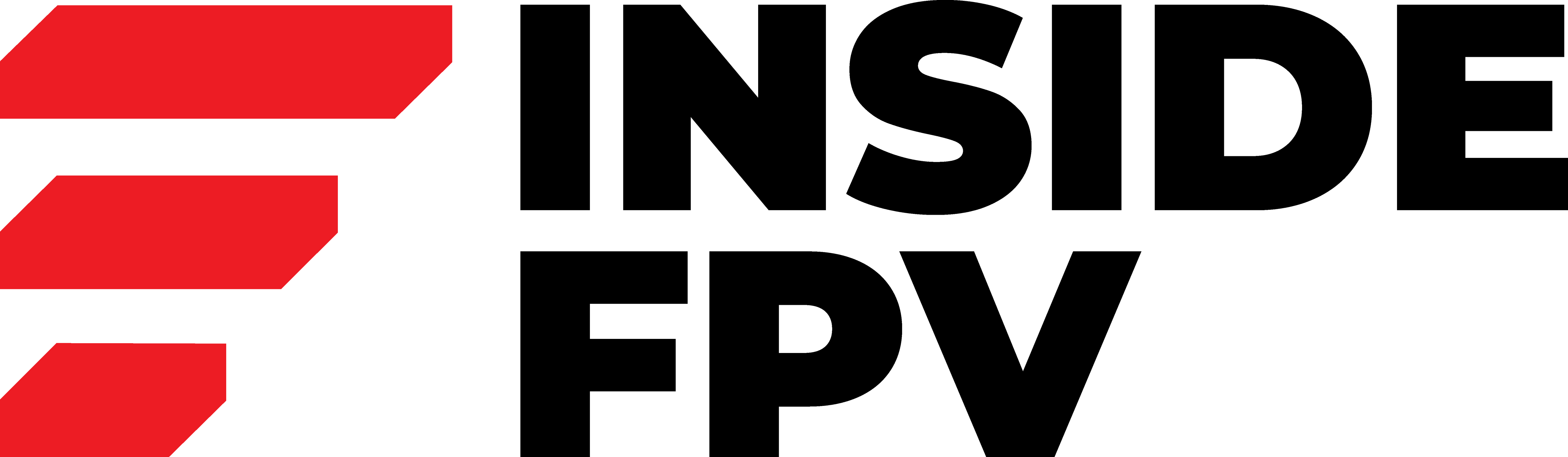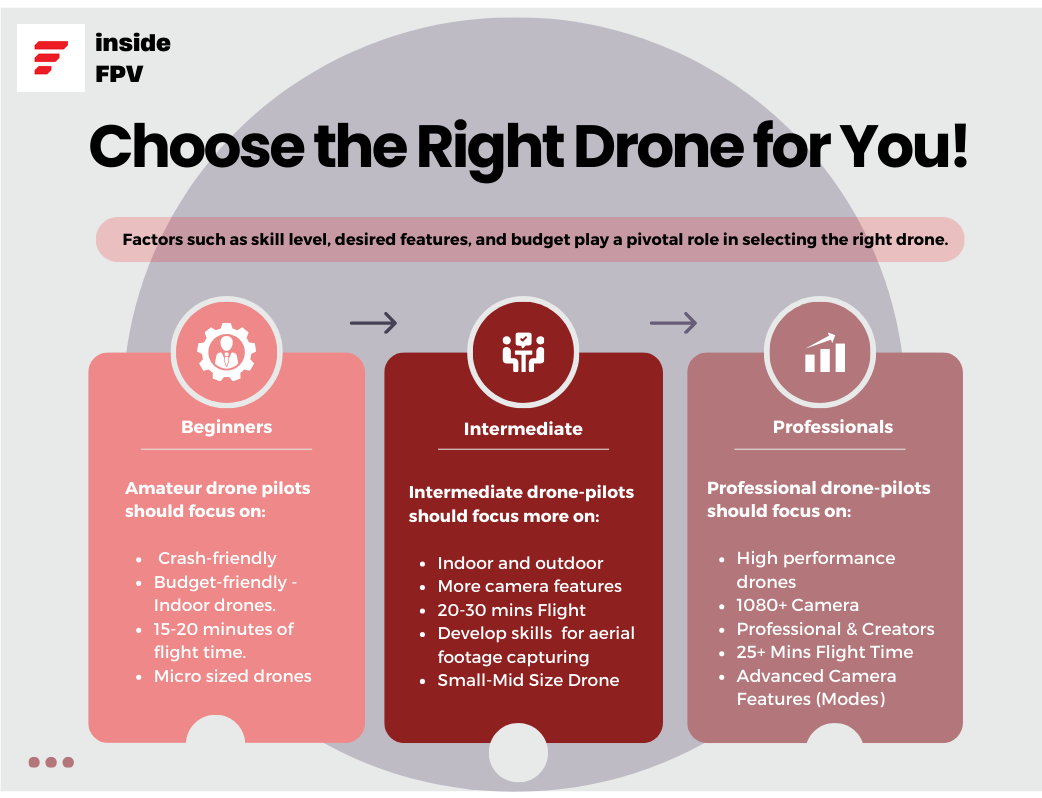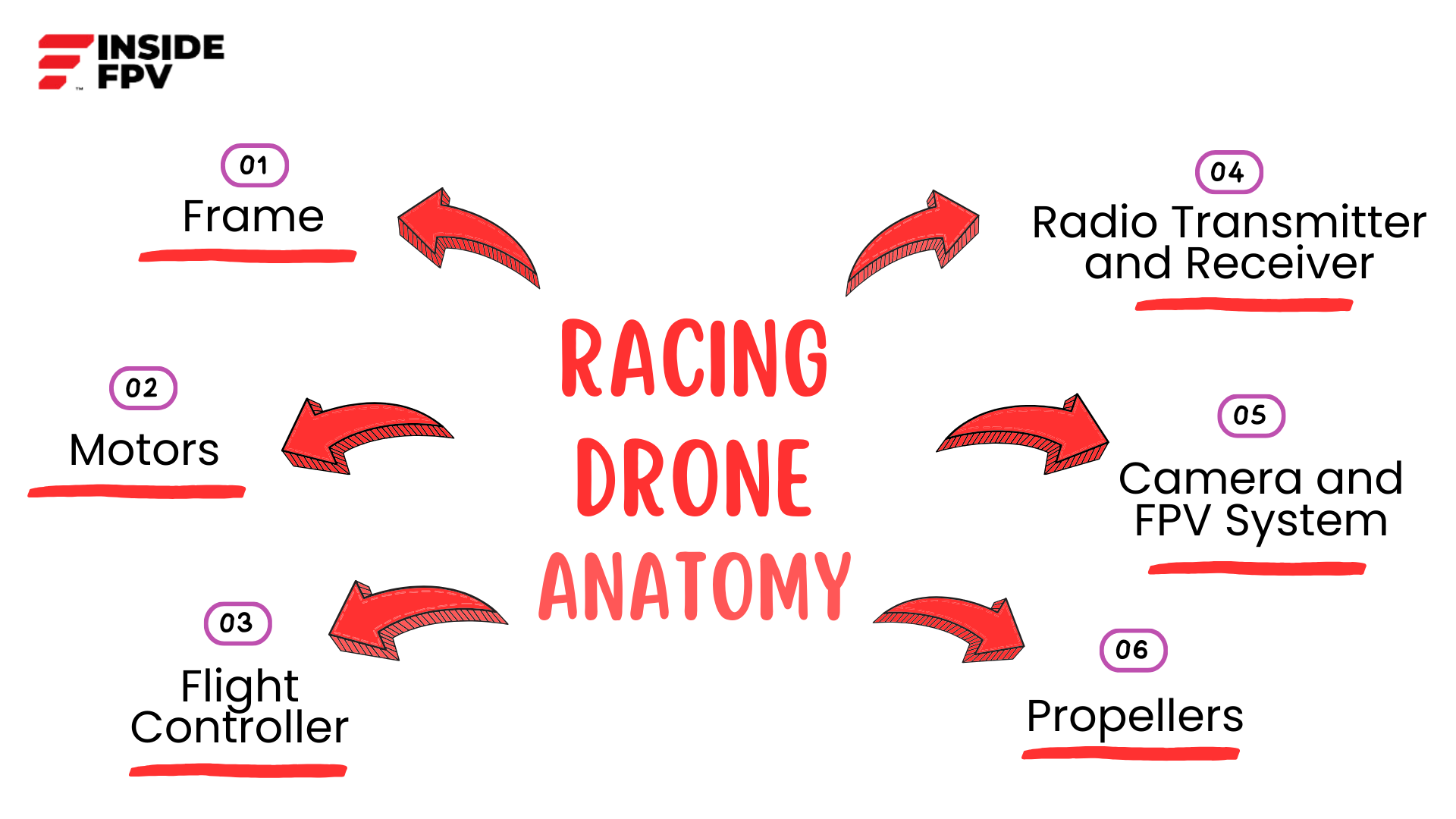With the help of this in-depth guide, we set out to investigate the Elevate drone—a technological marvel that might completely transform how we photograph and appreciate our surroundings from above. We'll start by enjoying the excitement of opening this masterpiece and recognizing that Elevate is more than simply a device—it's a piece of art thanks to its exquisite manufacture and well-considered design.
We'll examine the Elevate's exquisite design and sturdy construction, as well as how it perfectly combines form and function to provide exceptional durability and aesthetic appeal. We'll examine its potent camera and gimbal mechanism, demonstrating how each picture and video turns into an example of stability and clarity.
As we venture further, we'll uncover the mysteries of the Elevate's intelligent flight modes, showing how they reduce difficult aerial manoeuvres to easy, uncomplicated commands, allowing pilots of all experience levels to record amazing footage with a cinematic touch.
We'll provide important maintenance advice and troubleshooting techniques because we know that a fantastic flying experience involves more than just taking off. This will guarantee that your Elevate stays a dependable partner for every journey. We'll also include advanced usage advice and real-world examples for individuals who want to push their creative limits. These will demonstrate how Elevate can be a creative canvas that opens up new avenues for investigation and narrative.
Furthermore, we will provide advanced usage advice and practical examples to show how Elevate can be a creative canvas that opens up new avenues for narrative and discovery for individuals who want to push the frontiers of creativity.
Introduction
Within the field of technology, where each new development advances humankind, drones have established themselves as adaptable marvels of contemporary engineering. With its forward-thinking outlook and long history of invention, India is quickly becoming a major force in the global drone industry. As a proud product of InsideFPV, the Elevate drone leads this change not just as an unmanned aerial vehicle but also as a representation of India's ability to successfully combine technology and ambition.
In the centre of this developing sector, Elevate appears as a drone but also as a sign of the 'Make in India' movement, embodying the spirit of quality and inventiveness. We're not simply investigating a product as we make our way through the complexities and wonders of the Elevate drone; we're delving into the story of a country's dreams taking off thanks to innovation.
The drone market in India has experienced exponential growth, moving from its initial use in defense to its current broad range of civilian and commercial applications. By the end of 2023, the sky served as more than just a canvas for birds to fly over; over 13,000 registered drones used it as a playground, each with a distinct tale to tell and a function beyond simple flying. With more than 70 drone pilot training facilities, India is not simply manufacturing drones; it's building the future pilots of innovation.
Elevate's goal goes beyond its technical capabilities to include India's future, one in which technology will empower many people rather than just a select few. Elevate is more than just a player in a market that is expected to grow to about 2.5 trillion Indian rupees by 2030—rather, it is a pioneer, a trendsetter, and an example of the potential that the creative brains and hardworking hands of the country can produce.
India's position is clear and self-assured, even as the world marvels at the drone market's rise and profits rocket to new heights abroad. The Elevate drone is here to alter not just the sky but also the whole concept of what's possible, with the defense industry leading the charge and civilian applications expanding the scope.
Elevate by InsideFPV is not just a drone; it's a story of advancement, a link between dreams and reality, and a future-gazing lighthouse representing the 'Make in India' movement. So keep in mind that while we go into every aspect of the Elevate drone, we're not just learning about a product—rather, we're seeing history being penned in the air.
Unboxing Experience
There's an unexpressed excitement to opening a new device, as if there were boundless possibilities ahead. Additionally, the Elevate drone's entire build quality—from the parts to the packaging—speaks volumes about the skill and attention to detail that went into its design. The sleek, small design of the drone backpack greets you as soon as you open the package. All of the parts are carefully placed and ready to go on your airborne adventure. The packaging alone is a powerful testament to InsideFPV's attention to detail and commitment to excellence. Everything is ready to take you on an aerial adventure, with every part carefully placed in its designated spot.
Inside the bag, you'll find:
- The Elevate Drone: The centerpiece of your aerial adventure. Its sleek, compact design is not just about aesthetics; it's about functionality and performance packaged into one.
- Remote Controller: This is your flight attendant's command center. It is intended to be precise and responsive, using a 2.4 GHz frequency. Every move feels natural and every flight is enjoyable thanks to the controller's ergonomic design.
- Battery Charger (Up to 5W): Convenience and efficiency combine. This charger guarantees that your drone will be ready to fly whenever you are, with a charging time of less than 2.5 hours.
- Batteries (11.2V - 3 Batteries(each 3100mAh)): The lifeline of your Elevate drone. These batteries guarantee that your tale doesn't stop until you want it to, so they're your pass to longer flights.
- USB Charging Wire: The bridge between power and performance. This wire is your link to ensuring that every flight is powered by a fully charged drone.
- Cables for Connectivity (Type B, Type C, Lightning for iPhone): Remain informed and in charge. These wires guarantee that there will always be perfect synchronization between your drone and controller.
- Propellers: Your wings to the sky. Because of the flawless engineering of these propellers, every takeoff and flight will be a beautiful ballet in the air.
- Screwdriver: For those situations where a hands-on approach is necessary. With this tool, you can be confident that you have what you need to manage any necessary changes or maintenance for your drone.
- Product Operation Manual: Elevate is an all-inclusive guide to conquering the skies. This handbook aims to help you realize your drone's maximum potential rather than just provide instructions.
Design and Build Quality
The Elevate drone is a design and innovation marvel at first glance. It stands out in a market full of homogeneity thanks to its elegant form factor and excellent aesthetics. However, a closer look at its construction reveals the actual nature of its build quality, which is a credit to the painstaking engineering that went into InsideFPV's flagship product.
Intricate Design Language
Elevate's design combines strong practicality with fine detailing. Its form factor promises agility in the sky, and it's constructed for performance as much as appearances. The device's folded measurements (170 x 110 x 69 mm) indicate that it is designed with portability and travel in mind. When it is unfolded, measuring 190 x 260 x 105 mm, it acquires an action-ready attitude, with its diagonal length of 260 mm offering a solid and dominant presence.
Materials and Construction
Elevate drone is made of a combination of metals and high-strength plastics that perfectly balance durability and weight. With this choice of materials, the drone will be able to sustain the demands of experienced and inexperienced pilots alike, all the while keeping a weight that will allow for responsive and nimble flight characteristics.
Ergonomic Considerations
The Elevate drone has undergone extensive design thinking to guarantee a user-friendly experience in every way. The remote controller's ergonomic design is evident in its easy-to-grip design, thoughtful button placement, and simple battery replacement process. In order to create a continuous design language that is both aesthetically beautiful and useful, even the radar and other sensory equipment are merged into the body with minimal protrusion.
Portability Aspects
The drone's ability to fold up is a basic characteristic that improves its portability rather than merely a design choice. The Elevate is made to go with you without adding extra weight, whether you're an adventurer in the city or the countryside. It tucks neatly into your backpack and is always prepared to shoot your next big moment from the air.
Advanced Features Integration
The drone's design incorporates advanced technologies such an ultrasonic capability, GPS positioning, and a 3-axis mechanical gimbal, rather than just adding them on as extras. They integrate seamlessly with the drone's other components to offer a stable, safe, and seamless flying experience.
Build Quality that Inspires Confidence
Subtle signals that a product is made for durability include the micro SD card fitting snugly, the drone's body providing tactile input, and the battery clasp clicking reassuringly. With its meticulous attention to detail and superior quality control, the Elevate not only meets but surpasses the standards of a high-end drone.
Final Thoughts
To sum up, in the UAV industry, the Elevate drone is a statement piece. It embodies what happens when durability and design meet shape and function. The people who put it together haven't simply created a drone; they've created an experience that will expand your imagination and give you a new understanding of what a drone can do.
Feature Exploration : Intelligent Flight Modes
There's much more to drone flying than just taking off and taking off. Many Intelligent Flight Modes built into the Elevate drone simplify difficult aerial photographs into automated chores. Together, we will examine these modes and their implications for you as a drone enthusiast.
Circle Mode
The Elevate can fly in a perfect circle around a designated spot while maintaining a locked camera position when in Circle Mode. Say you wish to record a video of the expansive vista that surrounds you while you're perched on a mountaintop. When you switch on Circle Mode, the drone takes care of everything, producing a fluid, dramatic view that's ideal for highlighting a main subject, such as a historic building or a group of friends, or for exhibiting landscapes.
Rocket Mode
For those dramatic, straight-up shots you see in movies, use Rocket Mode. With the camera aimed downward, the drone ascends, producing a video that begins with a close-up before showcasing the subject's surrounding grandeur. It's ideal for revealing the background of a scene, be it the bustle of a city plaza, the layout of a festival, or the size of a forest.
Dronie
A "Dronie" is a selfie that has been elevated to a whole new level. In this mode, the drone flies up and down, showcasing the surroundings after capturing a close-up. It's a fantastic method for tourists and intrepid travelers to take a picture of oneself in the middle of stunning surroundings that will always remember them and say, "I was here."
Boomerang
Your footage gains a dynamic path when you use Boomerang Mode. Like a boomerang returning to its thrower, the drone makes an arc as it flies away from you and then returns. This mode is great for giving your videos animation and vitality, transforming every scene into a highlight reel.
With the help of these Intelligent Flight Modes, you may capture photos of professional quality with less effort. They are all intended to improve your flying and filmmaking abilities.
Camera and Gimbal: The Eyes of the Elevate
The Elevate drone's camera and gimbal are where the magic of aerial photography really starts to happen. With the capacity to record 4K video, the 20MP camera captures the world with a brightness and clarity that surpasses those of ground-based cameras.
Even when the drone is maneuvering quickly or is being buffeted by the wind, every shot is guaranteed to be steady thanks to the mechanical 3-axis gimbal. This arrangement is perfect for recording everything from calm countryside scenes to intense sports activity.
Flight Performance: The Dance of the Drones
The Elevate drone's flight performance is a nuanced blend of grace and power. The Elevate is about more than just going from point A to point B, with a top speed that challenges the breeze and a battery life that keeps you aloft for an extended amount of time. It's all about the voyage, the dance in the sky that materializes your idea. Whether you're an experienced pilot or a novice, the drone's stability and responsiveness make it a trustworthy companion in the air.
Safety Features: Your Guardian Angel
Flying can be intimidating, particularly if you're in charge of a sophisticated piece of equipment like the Elevate drone. But worry not—a number of safety features serve as your personal guardian angel. The dual-mode satellite positioning system locks you in place, the obstacle avoidance system keeps an eye out for unforeseen obstacles, and the optical flow and ultrasonic systems keep you hovering steadily. To guarantee a safe flight experience, these systems put up a lot of effort in the background.
Advanced Navigation and Control: The Pilot's Palette
Flying can be intimidating, particularly if you're in charge of a sophisticated piece of equipment like the Elevate drone. But worry not—a number of safety features serve as your personal guardian angel. The dual-mode satellite positioning system locks you in place, the obstacle avoidance system keeps an eye out for unforeseen obstacles, and the optical flow and ultrasonic systems keep you hovering steadily. To guarantee a safe flight experience, these systems put up a lot of effort in the background.
Elevate Tutorials
Unfolding the Drone:
Discover how to unfold your Elevate drone correctly and get it ready for flight. This tutorial guides you through each step, ensuring your drone's arms and propellers are perfectly set for a safe and stable flight experience.
Effortless Landing:
Master the art of smooth and effortless landings with your Elevate drone. Learn the techniques to bring your drone back to earth gently, ensuring the safety of the drone and its surroundings.
Explore Features:
Dive into the impressive array of features offered by the Elevate drone. This tutorial highlights the cutting-edge technology and functionalities that make Elevate stand out in the world of aerial photography.
Flight Modes:
Unlock the full potential of your Elevate drone by understanding its various flight modes. Learn how each mode can enhance your flying and filming experience, allowing for creative and dynamic aerial shots.
In the Box Items:
Get acquainted with all the items included in your Elevate drone package. This tutorial ensures you're familiar with each component and accessory, setting the stage for a comprehensive flying experience.
Installing the Battery:
Learn the correct method to install and secure the battery in your Elevate drone. This tutorial emphasizes the importance of proper battery installation for optimal performance and flight safety.
Introducing Elevate:
Welcome to the world of Elevate, a drone that redefines aerial exploration. This introduction gives you a glimpse of what makes Elevate the ultimate companion for your creative and adventurous endeavors.
Know the Remote:
Familiarize yourself with the Elevate drone's remote control. Understand its layout, functionalities, and how it seamlessly connects with your drone, providing you with precise and intuitive flight control.
Obstacle Avoidance:
Navigate your flights with confidence by understanding Elevate's obstacle avoidance feature. Learn how this technology helps in preventing collisions and ensures a safe flight path in complex environments.
Pairing the Remote:
Ensure a strong and stable connection between your Elevate drone and its remote control. This tutorial guides you through the pairing process, ensuring seamless communication for your flights.
Return to Home:
Explore the "Return to Home" function, a crucial feature for the safety and reliability of your Elevate drone. Understand how it works and how it can autonomously bring your drone back to its starting point.
Smart Altitude Hold:
Discover the Smart Altitude Hold feature that maintains a steady hover and altitude for your Elevate drone. Learn how this function aids in capturing stable and clear footage.
Taking Off:
Get ready for takeoff with your Elevate drone. This tutorial walks you through the procedures and checks to ensure a smooth and safe ascent into the skies.
Unboxing Elevate:
Experience the excitement of unboxing your new Elevate drone. This tutorial introduces you to the package contents, setting the stage for an extraordinary journey of aerial exploration.
Understand the GPS:
Gain insights into how the GPS functionality enhances the flying experience of your Elevate drone. Learn how it contributes to flight stability, navigation, and safety.
Maintenance and Troubleshooting
Setting out on an adventure with the Elevate drone is thrilling, but it requires routine maintenance to guarantee longevity and peak performance. This section explores the practical side of drone maintenance, covering typical problems and offering fixes to maintain your Elevate in optimal flying condition.
Regular Maintenance
Battery Care
The battery in your Elevate is its lifeblood. Always use the authorized charger that comes with it, and wait to charge it right away after flying to allow the batteries to cool down. Batteries can be harmed by prolonged full charge or discharge, so store them in a cool, dry location to extend their lifespan.
Propeller Checks
Make that the propellers are free of damage both before and after each flight. The performance of your drone can be impacted by even little dents or bends. Use the provided screwdriver to replace the propellers if you find any problems. Make sure they are firmly secured without being overtightened, as this may damage the motors or strip the threads.
Firmware Updates
Frequently check the insideFPV Consumer Fly app for firmware upgrades. These updates might give your drone new capabilities, enhance performance, and repair errors. To guarantee the greatest flying experience, always update the drone and remote control to the most recent version before taking off.
Cleanliness
Make sure your drone is free of dust and debris, especially after flying in unclean or sandy areas. Wipe the body and the camera lens gently with a clean, dry cloth. Steer clear of water and cleaning agents, particularly in the vicinity of the motors and sensors.
Troubleshooting Common Issues
Elevate Drone Not Taking Off ?
First, make sure the battery is properly charged and connected if your Elevate doesn't take off. Verify that the propellers are properly positioned and unobstructed. Look for any error messages on the status indicators and refer to the handbook for information on particular light patterns.
Connection Problems ?
Make sure you're within the operational range and there are no signal interferences if you encounter problems connecting the drone to the remote. Make sure the remote and the drone are both fully charged. For any troubleshooting tools or reset instructions, see the insideFPV Consumer Fly app if the issue continues.
Unstable Flight ?
Use the app to calibrate the drone's sensors in case of an unstable flying. Make sure the weather and wind conditions are suitable for your flight, as unstable situations can result from heavy winds. Verify the cleanliness and obstruction-free operation of the ultrasonic and optical flow systems.
Camera or Gimbal Issues
Check the micro SD card for correct insertion and storage capacity first if the camera or gimbal isn't working as it should. In order to reset the gimbal, go into the app's settings and make sure nothing tangible is obstructing its movement. A factory reset or firmware update can be required for persistent problems.
FAQs for Elevate Drone Maintenance and Troubleshooting
Q: How often should I charge my Elevate drone's batteries?
A: Charge your batteries the day before you intend to take off, and don't keep them fully charged for too long. If you're not going to be traveling for a time, it's ideal to store them at about 50–60% charge.
Q: What should I do if my drone's propellers are damaged?
A: Before your next trip, get any damage to the propellers repaired. Propeller damage can be dangerous and lead to instability. To replace them, use the screwdriver that came with your kit and refer to the handbook for instructions.
Q: How can I update my drone's firmware?
A: Firmware updates are available through the insideFPV Consumer Fly app. Make sure the remote control and drone are fully charged, then connect to the app and follow the instructions to download and install any updates that are available.
Q: My drone isn't taking off. What could be wrong?
A: Verify that the propellers are mounted correctly, the battery is charged and linked appropriately, and the status lights do not indicate any errors. If everything appears to be in order but the drone still won't take off, get in touch with InsideFPV support for more help.
Q: What's the best way to clean my drone?
A: The body and lens can be cleaned with a gentle, dry cloth. Steer clear of liquids and abrasive materials as they may cause harm to the drone's parts. Make sure the camera and sensors are clear of any dust or debris by paying close attention to them.
Q: I'm having trouble connecting my remote to the drone. What should I do?
A: Check that both devices are charged and within range. Avoid areas with heavy wireless interference. If the problem continues, try using the app to reset the connection or consult your manual's troubleshooting section.
Q: How can I ensure stable flight in windy conditions?
A: Although the Elevate drone can fly in moderate winds, it is always safer to fly in calm conditions. Use the drone's GPS mode to help maintain stability if you have to fly in the wind, and steer clear of flying too high where the wind might be harsher.
Q: The gimbal seems stuck. What could be causing this?
A: Make sure nothing tangible is in the way. Use the app to reset the gimbal if it's still stuck. If it doesn't fix the problem, you might need to update the firmware or get in touch with customer service.
Q: Can I fly the Elevate drone in the rain or snow?
A: Elevate can withstand light water sprays thanks to its IP53 water resistance rating. It is not advised to fly in the rain or snow though, as it is not made to be waterproof. The performance of the drone can be impacted by moisture and internal component damage.
Q: How do I know if my drone's sensors need calibration?
A: It may be necessary to calibrate the sensors if your drone is not flying steadily or is wandering when it should be hovering. If calibration is required, you will usually receive a notice from the insideFPV Consumer Fly app. Calibration of the sensors is recommended if you have updated the firmware or if you have traveled to a different place.
Q: My drone's battery life seems shorter than expected. What could be causing this?
A: Numerous factors, such as cold weather, heavy usage, and improper charging techniques, might have an impact on battery life. Keep the drone out of extremely cold or hot environments and make sure the batteries are charged according to the instructions in the manual if you want to extend the battery life.
Q: The live video feed on my app is lagging or not showing up. How can I fix this?
A:A poor signal, interference, or problems with the app could be the cause of a slow or nonexistent video feed. Make sure there are no nearby signal interference sources and that you have a strong connection with the drone. These problems are frequently fixed by restarting the app or re-establishing the connection between your smartphone and the drone. Verify that your app is up to date with the most recent version if the issue persists.
Advanced Usage and Creative Tips
More than just a flying camera, InsideFPV's Elevate drone serves as a tool for creativity, a platform for artistic expression, and a travel companion. Here, we'll look at some cutting-edge advice and inventive uses for your Elevate drone that can help you maximize its capabilities and go beyond the bounds of traditional drone use.
Making the Most of Your Camera's Potential
Elevate is an aerial photography powerhouse with its 20MP 4K HD camera. To maximize the performance of your camera:
- Experiment with different lighting conditions to see how they affect your shots. Early morning and late afternoon provide softer light for dramatic effects.
- Use manual settings to adjust exposure and ISO for creative control over your images.
- Play with the color profiles to enhance the mood of your footage, whether you're going for a natural look or a more stylized appearance.
Exploring Intelligent Flight Modes
Intelligent Flight Modes are not just about ease of use; they're about crafting stories. Get creative with:
- Using Circle Mode to create revealing shots around objects that unfold a narrative.
- Leveraging Rocket Mode for rapid scene transitions in your videos.
- Combining Dronie and Boomerang for a signature opening or closing shot in your content.
Creating with Safety in Mind
Safety features like obstacle avoidance and GPS positioning can also be used creatively. Use these features to:
- Fly confidently in complex environments, knowing your drone will keep itself safe.
- Shoot in locations that were previously challenging, like dense forests or close to structures, to get unique footage.
Professional Applications
Professionals across various industries are finding innovative ways to use Elevate:
- Real estate agents use drones for dynamic property showcases.
- Farmers leverage aerial shots for crop monitoring and land management.
- Filmmakers create breathtaking establishing shots that add production value to their projects.
Harnessing App Functionality
The insideFPV Consumer Fly app is a treasure trove for creative flying. Dive into the app to:
- Access detailed flight logs that can help you recreate successful flights or review and improve upon past routes.
- Use the app's editing and sharing tools to refine your footage and share it directly with your audience.
Community Engagement
Join online communities of Elevate drone enthusiasts to:
- Share your footage and learn from others.
- Participate in challenges and collaborations that can push your creative skills.
Maintenance as Part of the Process
Creative use of the Elevate drone also means keeping it in top condition. Regular maintenance ensures:
- Your drone is always ready for impromptu shoots.
- You avoid downtime or disruptions in your creative process.
Real-Life Examples
- A travel vlogger uses Elevate to capture immersive city tours from above, providing viewers with a bird's-eye view of urban exploration.
- A nature photographer uses the drone's high-resolution camera to capture wildlife without disturbing their natural habitat.
- An action sports filmmaker utilizes the drone to follow athletes, capturing dynamic footage that traditional cameras can't achieve.
Conclusion
It's clear that the Elevate drone is more than just a typical device as we come to the end of our thorough investigation of it. It is a ray of creativity and evidence of the inventiveness that the 'Make in India' campaign reflects. Elevate is more than just a drone—it's an artistic expression, an adaptable instrument that realizes your vision, and a traveling companion that opens your eyes to previously undiscovered worlds.
Elevate distinguishes itself with its cutting-edge features, each painstakingly crafted to meet your artistic requirements. Anyone, from a beginner to an experienced pilot, can take advantage of its user-friendly design and use it to capture amazing images. The drone's sturdy construction gives you confidence that it's prepared for any adventure and is made to resist the difficulties.
The Elevate drone is the ideal companion for anybody who loves to capture the beauty of the world from above, whether you're a professional photographer seeking to add a new angle to your portfolio, an enthusiastic traveler ready to record your adventures, or just someone who appreciates photography in general. It is more than just a tool for aerial photography and filmmaking; it is a narrative medium that enhances your work by letting you tell stories from an angle that was previously only available to the birds.
You have witnessed the plethora of opportunities that Elevate presents as you have navigated through this book. It's time to turn those dreams become reality now. Elevate is prepared to push your imagination to new limits, whether you want to capture the quiet countryside, the busy cityscapes, or the special moments that make life so wonderful.
Are you prepared to take off on an extraordinary aerial adventure? Your Elevate drone is here. Go to [YourWebsite.com] to learn more about this technological marvel and start exploring a wider world. Join a community where people who have a passion for the sky, stories, and more than simply drone flying come together.
The voyage to the stars is about to commence. Elevate is more than simply a drone—it's your key to taking fresh pictures of everyday life. Take it over now, and unleash the full potential of your imagination.