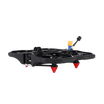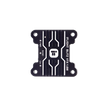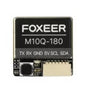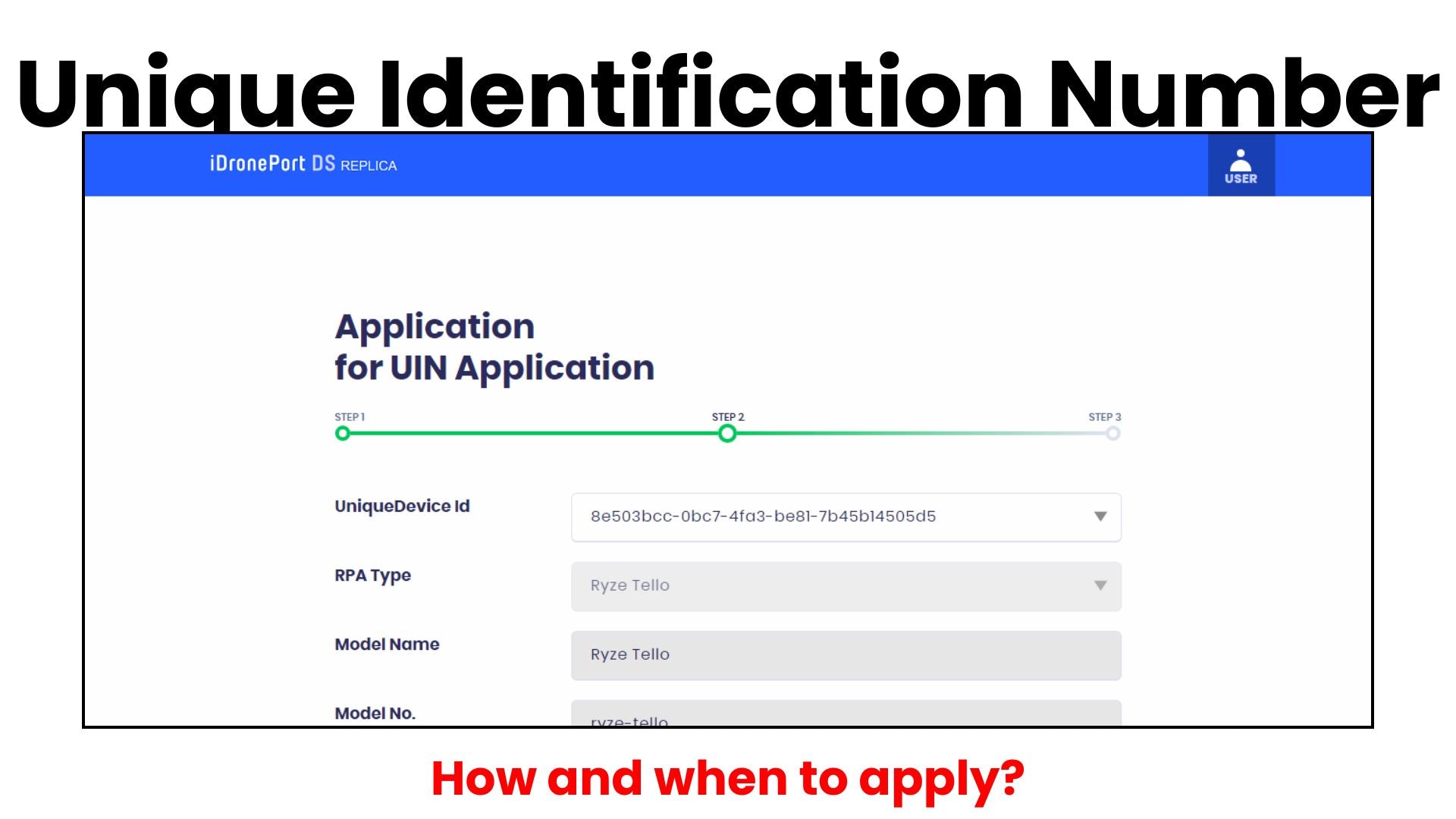The Ministry of Civil Aviation released an updated draft of Drone Rules,2021 recently which will replace the existing set of rules. Under this, unless a drone has a certificate of airworthiness, it may not be operated. Application for the same can be filed on the digital sky platform https://digitalsky.dgca.gov.in/ site by the manufacturer or importer of that drone which will be authorised by the Quality Council of India or the Central Government.
D-1 (Type Certificate)
Any manufacturer or importer seeking an airworthiness certificate must apply to the Quality Council of India, or any other certification authority authorised by these regulations, for Form D-1 on the digital sky platform, and provide the following information:
- The applicant’s name, address, and GSTIN;
- The prototype drone’s details and required documentation;
- Proof of payment of the prescribed fees; and
- The prototype drone will be physically turned over to the certification company.
How to apply?
- Create your account and profile on DigitalSky platform, if not already created.
- Login to DigitalSky platform and Select ‘Add Prototype UAS’ from the dashboard
- Fill the details of your prototype UAS model and click on Preview button
- Preview the Application for Type Certificate (Form D-1)
- Pay ₹100 fee and complete the submission of Application for Type Certificate (Form D-1)
- Upon successful receipt of requisite fee, the application will be sent to the selected authorized testing entity (ATE). [Note: Testing of prototype UAS by ATE will be offline process ref. https://qcin.org/RPAS. Selected ATE will contact you after receipt of your application.]
- Upon recommendation of QCI/ ATE, DGCA will review the application and after approval, the TYPE CERTIFICATE will be generated
D-2 (Unique Identification Number)
Form D-2 should be filled if a drone that was manufactured in or imported to India has a valid Drone Acknowledgement Number (DAN) issued by the digital sky platform on or before 31st December 2021 and if it complies with a certificate of airworthiness issued by the Quality Council of India; the owner of the drone should generate a unique identification number for it.
How to apply?
- Create your account and profile on DigitalSky platform, if not already created.
- Login to DigitalSky platform and add your UAS Serial Number from dashboard.
- Navigate to the list of UAS and Apply for UIN for the added UAS serial number
- Preview the Application for Registration of UIN (Unique Identification Number)
- Pay ₹100 fee and complete the submission of Form D-2 (Application for Unique Identification Number)
- Upon successful receipt of requisite fee, the UIN will be generated.
D-3 (Transfer of Unmanned Aircraft Systems)
Form D-3 allows a person to transfer a drone to another person. The digital sky platform will generate a transaction number and enter it into the records after electronic verification of the transferor, transferee, and unique identification number.
If a person owning a registered drone is sure that it is either permanently lost or permanently destroyed, then an application must be filed in form D-3 on the digital sky platform to have the drone deregistered. The deregistration will be reflected in the records, and a transaction number will be generated by the digital sky platform.
How to apply?
As a Transferor: I have an UIN and I want to transfer my UIN to someone else
- Request the transferee to Create an account and profile on DigitalSky if not already created.
- Login to DigitalSky platform and go to My UIN in UIN section.
- Select ‘Transfer’ option against the UIN you wish to transfer.
- Search the registered transferee, using his/her email address and send the Transfer request via Form D-3 (Application for Transfer or Deregistration of Unmanned Aircraft Systems)
- The request will go to the transferee for approval.
- After approval from Transferee, go to the UIN in ‘UIN Transfer’ section and Pay ₹100 fee.
- The UIN will be transferred upon successful receipt of payment.
As a Transferee: I want to get an UIN transferred in my name
- Create your account and profile on DigitalSky platform, if not already created.
- Request the transferor to initiate the Transfer Request, if not done already
- Accept the Transfer request initiated by the transferor
- Upon successful receipt of requisite fee through DigitalSky from the Transferor, the UIN will be Transferred to you.
D-4 (Remote Pilot License)
The authorised remote pilot training organisation must supply details for each remote pilot certificate given through the digital sky platform in Form D-4 and pay the necessary price.
How to apply?
- As an RPTO, request the aspiring remote pilot to create an account and profile on DigitalSky platform, if not already created.
- As an RPTO, Log in to DigitalSky platform and click ‘Add Training Record’ from the dashboard for the concerned pilot
- Fill the details of Training Record and click on Preview button.
- Preview the Application for Remote Pilot License (Form D-4).
- Pay ₹100 fee and complete the submission of Application for Remote Pilot License (Form D-4).
- Upon successful receipt of requisite fee, the application will be sent to DGCA for approval.
- DGCA will review the application and after approval, the Remote Pilot License will be generated.
D-5 (Authorisation of Remote Pilot Training Org)
Anyone who fits the qualifying criteria and wants to start a remote pilot training organisation must fill out Form D-6 on the digital sky platform and send it to the Director-General, along with the requisite cost.
How to apply?
- Create RPTO account and profile on DigitalSky platform, if not already created.
- Acquire UIN via transfer (Form D-3).
- Log in to DigitalSky platform and click ‘Apply D5’ from the dashboard.
- Fill the details of Authorisation and click on Preview button.
- Preview the Application For Authorisation Of Remote Pilot Training Organisation (Form D-5).
- Pay ₹1000 fee and complete the submission of Application For Authorisation Of Remote Pilot Training Organisation (Form D-5).
- Upon successful receipt of requisite fee, the application will be sent to DGCA for approval.
- DGCA will review the application and after approval, the Authorisation number will be generated.
References:
https://digitalsky.dgca.gov.in/
For more such informative content visit : https://insidefpv.com/blogs/
Follow us on Linkedin for lastest updates : https://in.linkedin.com/company/inside-fpv